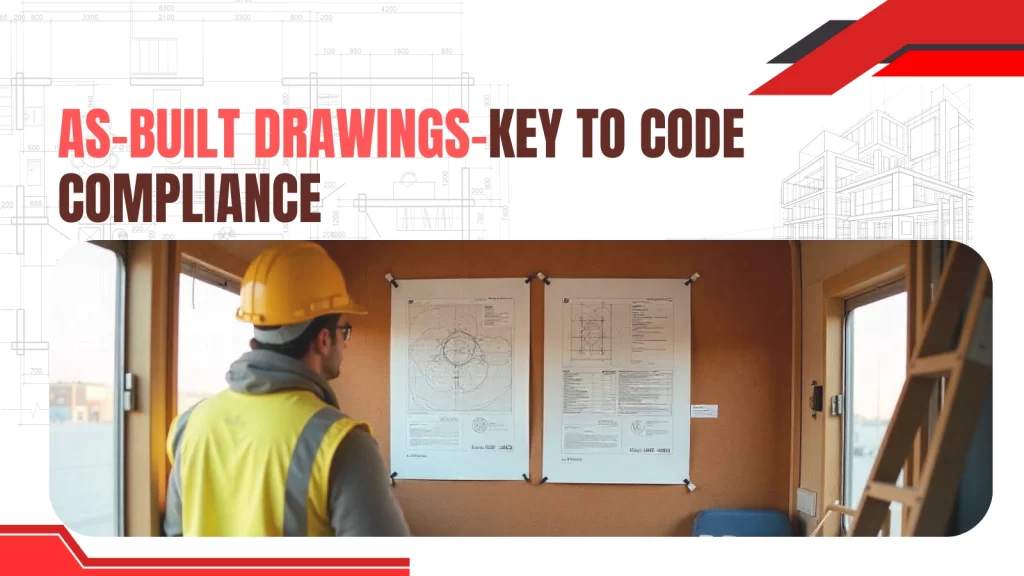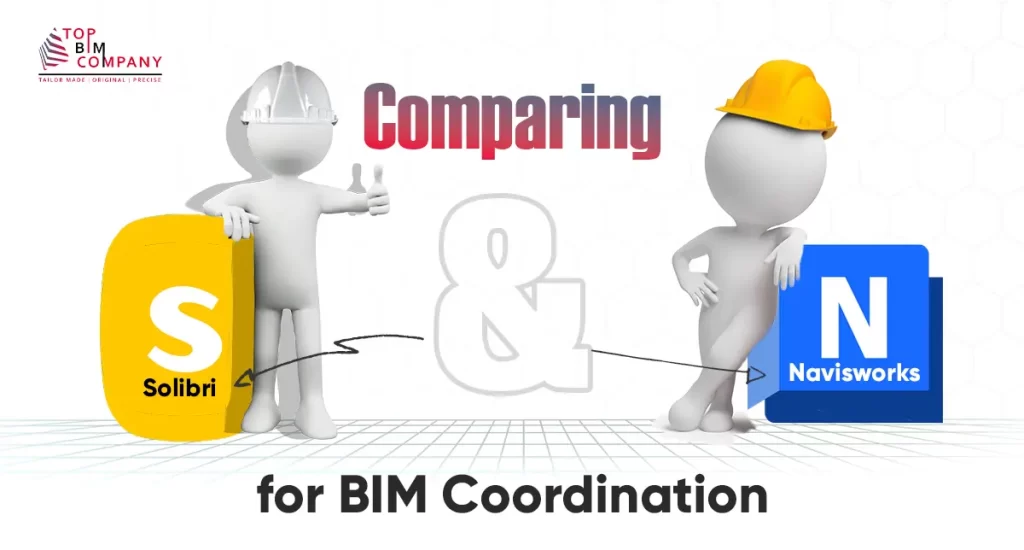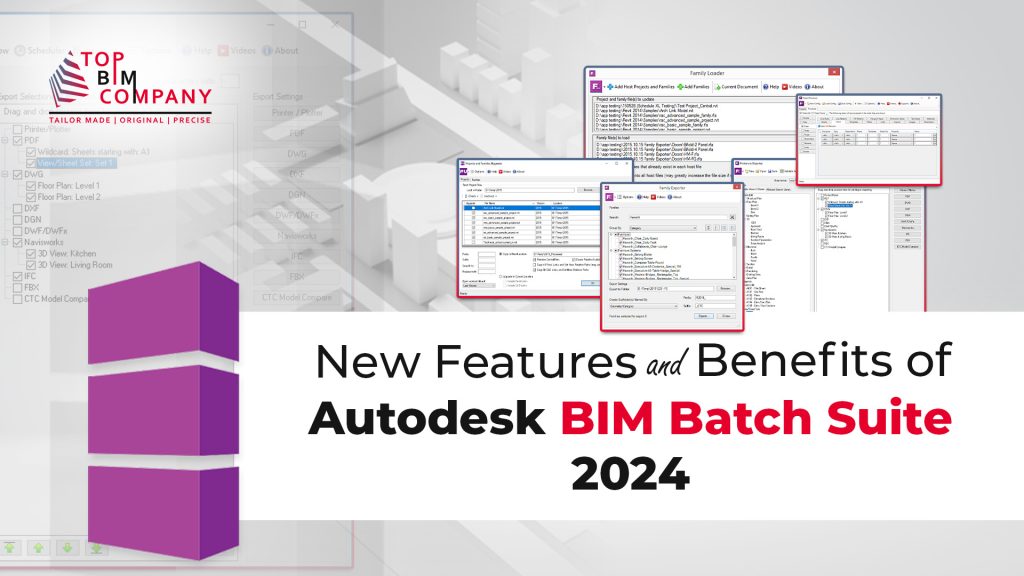
A collection of add-ins for Autodesk® Revit®, the Autodesk BIM Batch Suite 2024 enables users to process workflows with a focus on data import and export. It is a powerful tool that can save users a significant amount of time by automating repetitive tasks.
Table of Contents
ToggleNew features of BIM Batch Suite 2024
- Enhanced batch plotting capabilities:
BIM Batch Suite 2024 now supports batch plotting to PDF, DWG, DWF, DWFx, FBX, Navisworks, and IFC files. You can now schedule batch plots to occur automatically.
- Improved family export and load tools:
The family export and load tools have been improved to make it easier to select specific families to export, create a folder structure based on family categories and geometry, and add customized text to exported family names.
- New upgrade tools:
BIM Batch Suite 2024 includes new upgrade tools that allow you to upgrade multiple project files, family files, and project template files at once. You can also migrate work shared files automatically and automatically adjust linked Revit and CAD file paths to new locations.
Other new features:
BIM Batch Suite 2024 also includes various other new features, such as the ability to:
- Export multiple views or sheets to a single PDF or DWG file.
- Search for views or sheets dynamically.
- Export families to a single folder or to multiple folders based on family category.
- Overwrite existing parameter values when loading families.
Overall, BIM Batch Suite 2024 is a powerful tool that can save users a significant amount of time by automating repetitive tasks. The new features of BIM Batch Suite 2024 make it an even more valuable tool for Revit users.
Also Read : Role of Autodesk in Future Construction Technology
Comparison of Autodesk BIM Batch Suite with other Software
Here is a comparative analysis between Autodesk BIM Batch Suite and other related BIM batch suite software, related to file exchange and batch plotting, importing and exporting, functionality & utility & integrated workflow, price, compatibility, ease of use & support:
Feature | Autodesk BIM Batch Suite | CTC BIM Batch Suite | BIM 360 Exporter |
File exchange and batch plotting | Supports file exchange with a variety of formats, including IFC, gbXML, DWG, and PDF. Can also be used to batch plot views and sheets. | Supports file exchange with a variety of formats, including IFC, gbXML, DWG, and PDF. Can also be used to batch plot views and sheets. | Only supports export to IFC, gbXML, and other formats. Cannot be used to batch plot views or sheets. |
Importing and exporting | Supports importing and exporting of data, including families, views, sheets, and materials. | Supports importing and exporting of data, including families, views, sheets, and materials. | Only supports exporting of data, including families, views, sheets, and materials. Cannot be used to import data. |
Functionality & utility | Offers a wide range of features, including batch modification of families, comparison of projects, and management of content. | Offers a similar range of features to Autodesk BIM Batch Suite. | Offers a more limited range of features than Autodesk BIM Batch Suite or CTC BIM Batch Suite. |
Integrated workflow | Can be integrated with other Autodesk products, such as Navisworks and BIM 360. | Can be integrated with other Autodesk products, such as Navisworks and BIM 360. |
Cannot be integrated with other products.
|
Price | Starts at $199 per year | Starts at $99 per year | Free |
Compatibility | Revit 2020-2024 | Revit 2020-2024 | Revit 2020-2024 |
Ease of Use | Easy to use, with a user-friendly interface | Easy to use, with a user-friendly interface | Can be difficult to use, with a complex interface |
Support | Good support, with documentation and tutorials available | Good support, with documentation and tutorials available | Limited support, with only basic documentation available |
Overall, Autodesk BIM Batch Suite is the most feature-rich and versatile BIM batch suite. It offers a wide range of features, can be integrated with other Autodesk products, and supports file exchange with a variety of formats. However, it is the most expensive option.
CTC BIM Batch Suite is a good alternative to Autodesk BIM Batch Suite. It offers a similar range of features and is less expensive. However, it is not as well-integrated with other products and does not support as many file-exchange formats.
BIM 360 Exporter is a free option that is a good choice for users who only need to export data to IFC or gbXML.
However, it does not offer the same range of features as Autodesk BIM Batch Suite or CTC BIM Batch Suite. BIM 360 Exporter is not as good as Autodesk BIM Batch Suite and CTC BIM Batch Suite, as it is not as versatile and cannot be customizable.
It can only export to a limited number of formats. BIM 360 Exporter does not allow you to customize the export process. This means that you will not be able to export your models in the way that you need.
Ultimately, the best BIM batch suite for you will depend on your specific needs and budget. If you need a versatile and feature-rich tool, then Autodesk BIM Batch Suite is a good option.
If you are on a budget, then CTC BIM Batch Suite is a good option. And if you only need to export data to IFC or gbXML, then BIM 360 Exporter is a good option.
Ultimately, the best BIM software for you will depend on your specific needs and requirements. If you are not sure which software is right for you, contact a BIM consultant.
What are the Free & Licensed Tools of BIM Batch Suite 2024?
Free Tools:
- Family Exporter:
- Simple family selection for exporting from projects
- Create folder structures automatically based on family types and shape
- Customize exported file names with text
- Control whether to overwrite or skip already exported files in target folders
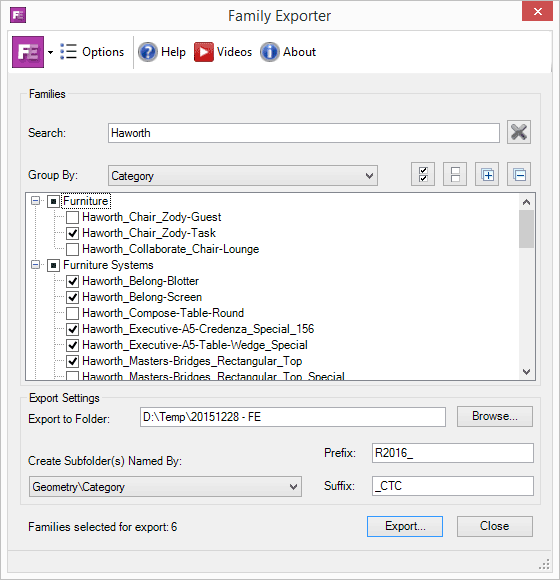
Family Loader:
- Controls how the family works: Automates the process of loading or reloading families
- Family Options:
- Select one or more project files for loading families
- Reload families existing in every project
- Ensure that the selected projects have all latest versions of the updated families
- Dialog: Suppress overwrite dialog speeds up the loading process
- Processing: A progress bar and status information are shown near the bottom of screen
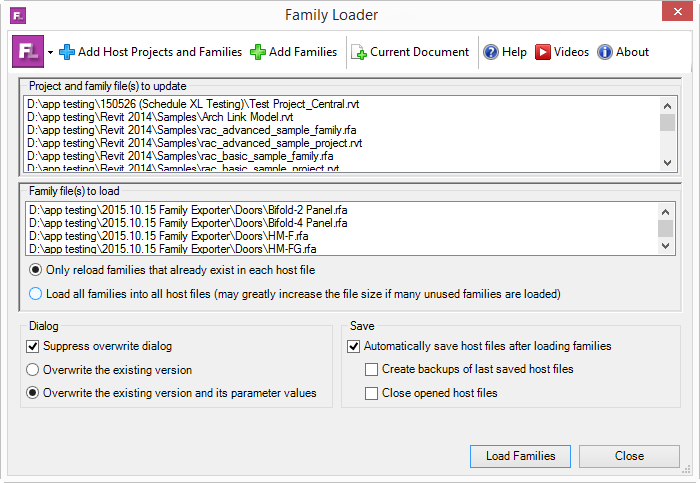
Licensed Tools:
- Plotter and Exporter:
- Create and schedule tasks for plotting or exporting to files.
- Exports to Navisworks, PDF, DWG, DXF, DGN, DWF, DWFx, and IFC
- Plan exports to happen automatically and unattended
- UI that is incredibly intuitive and simple to use
- Drag & drop items from a project or dynamically search for views and sheets to export by using wildcards
- One can search for views and sheets using parameter values, names, types, and revision status.
- Free PDF printer driver
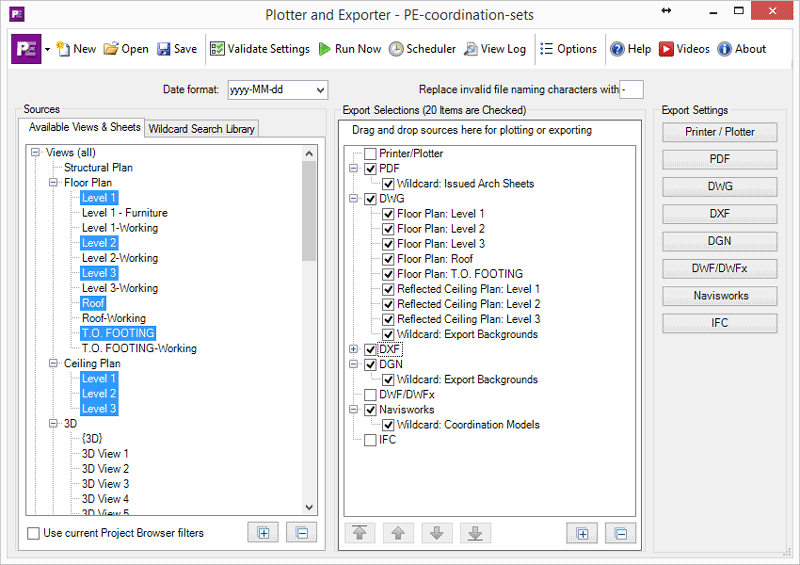
- Project Processor: This is a strong tool that makes it possible to change project models in a planned manner. It is set up to rename, swap, and remove files in accordance with rules.
- Process Multiple Models: Process numerous models that have been opened in an active Revit session or that are delivered in a selection set automatically.
- Rule-Based Processing: Options can be set up to consider a model and make wise decisions. Project Processor helps to remove views based on a particular property. The tool assists in streamlining the process of Project Processor.
- Task Specific Rules: The options that are accessible while configuring rules are necessary for the job. Alternatives to eliminate line styles include renaming views. You can set up this program for handling any aspect of a project that has to be kept up to date.
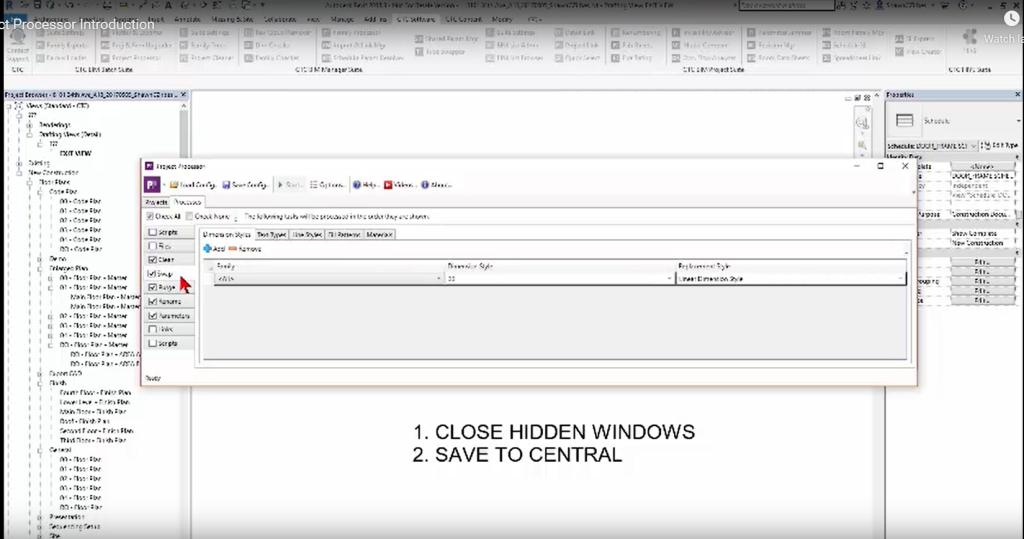
Projects & Families Upgrader:
- Upgrade numerous projects and templates simultaneously
- Upgrade many households simultaneously
- Work shared (central) files can be upgraded in place or automatically.
- Automatically reposition linked CAD and Revit file paths
- Simple file selection in a user interface
Want to access BIM Batch Tools to speed up processes for Revit Projects & Families?
You may also like to read:
- Ultimate Guide to Create Construction Shop Drawings
- 3D Scanning Software Apps & Technologies in Construction Industry
- Virtual Design & Construction (VDC)
- Robot Structural Analysis: Advanced Design Modeling Solutions
- 5 Ways of Improving the Value of BIM Objects
- 5D BIM Construction for Efficient Planning & Management

Schedule an appointment with the BIM Consultants of TopBIM Company
To know more about how we can help you improving your project cost efficacy.
Our Services
Latest Post
Get A Free Quote
BIM Construction is the Future
Building information modeling (BIM) is the future of building design and construction. Get in touch with our BIM Experts.